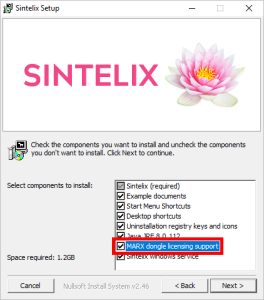Dongle Licensing
Introduction
Depending on your Sintelix licensing agreement, Sintelix might require a specific USB dongle A small USB device that you connect to your PC when you install Sintelix. It activates your Sintelix license and is required for Sintelix to operate. It should remain connected to your PC for the duration of your license. If the dongle cannot be connected to the PC on which Sintelix is installed, you need to install Dongle Server on the PC the dongle is connected to, to be able to operate Sintelix. to work. Since the dongle requires drivers, additional steps are required to support it.
Installing dongle support on Windows
If you install Sintelix using the Sintelix Windows installer, make sure you select MARX dongle licensing support on the screen that lists components that can be installed. This will install the necessary drivers.
Installing dongle support on Linux
Please refer to the Linux dongle support files provided.
Installing the remote dongle server
In some circumstances it is not practical to have a USB dongle connected to the same PC where Sintelix is installed.
For example:
- Sintelix is installed on a cloud service.
- Sintelix is installed on a virtual server which can move between hardware for redundancy or load balancing.
- Sintelix is installed on a different operating system than Windows or Linux.
- there is no physical access to the machine on which Sintelix is installed.
In these circumstances it may be more practical to install Sintelix Dongle Server. The requirements are:
- Windows operating system.
- Dongle Server to be installed on the network in such a way that it can connect to the Sintelix server.
- the dongle must be connected and continue to run (Sintelix will stop working 15 minutes after the last contact made by Dongle Server, and will recover when contact is re-established).
Please follow the instructions provided with Sintelix Dongle Server for installation details.
Troubleshooting
See Troubleshoot the Dongle Authentication